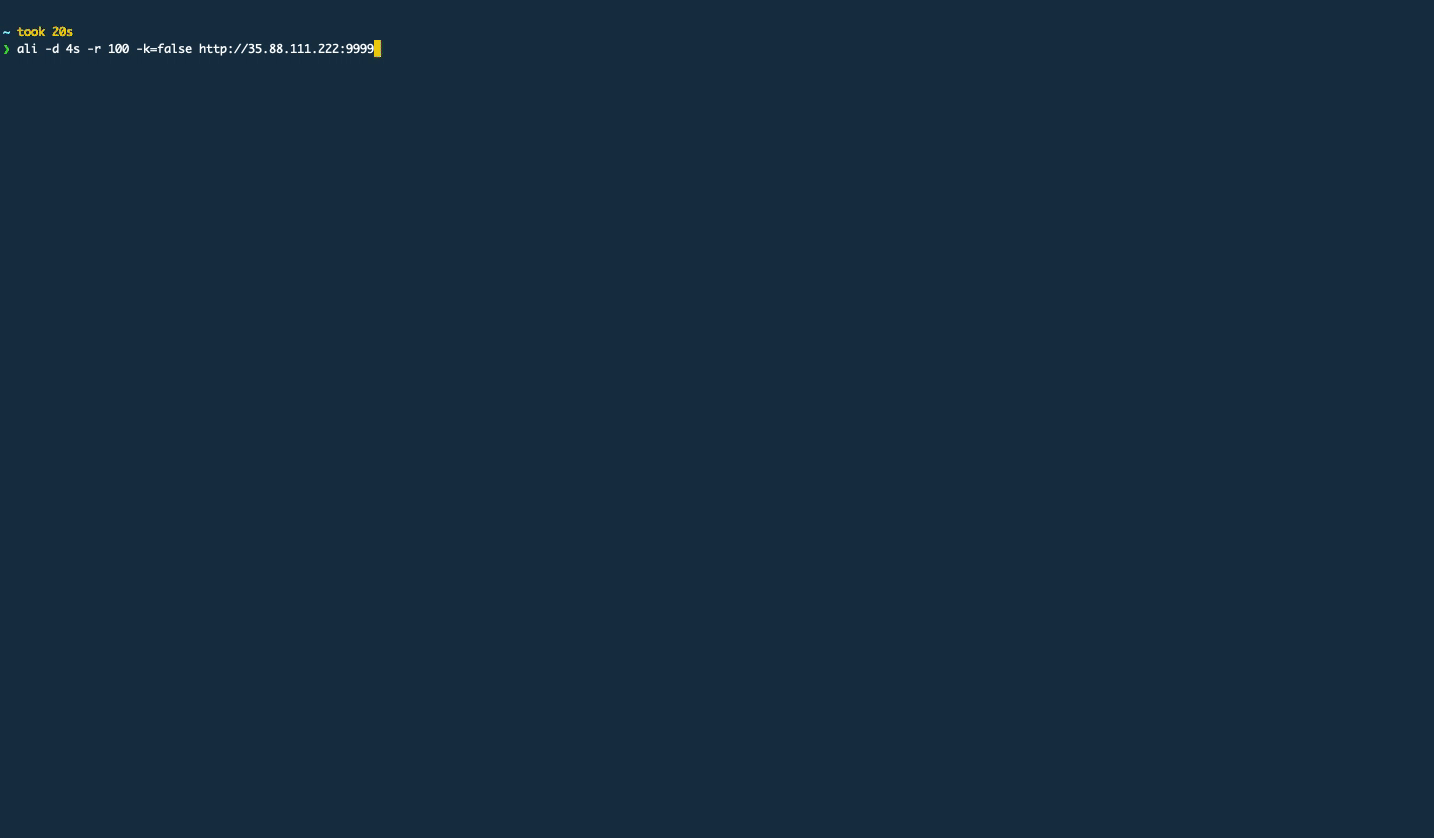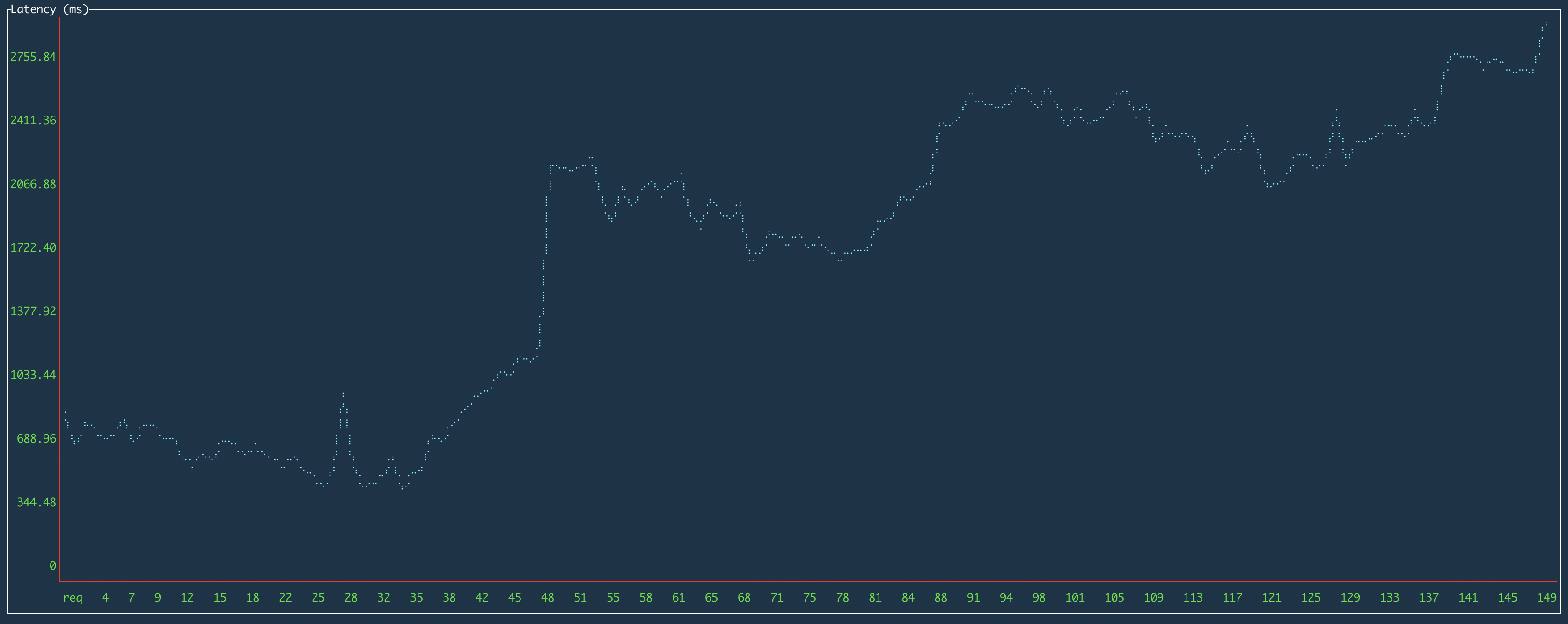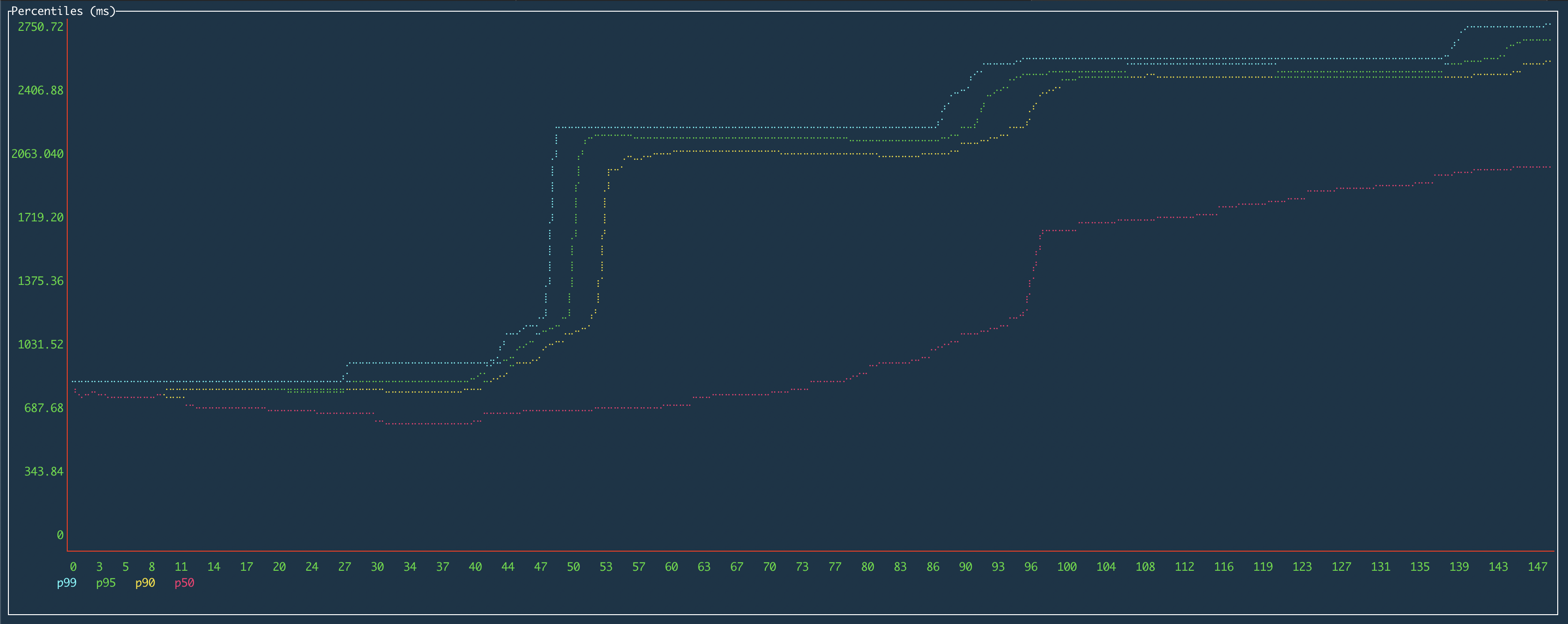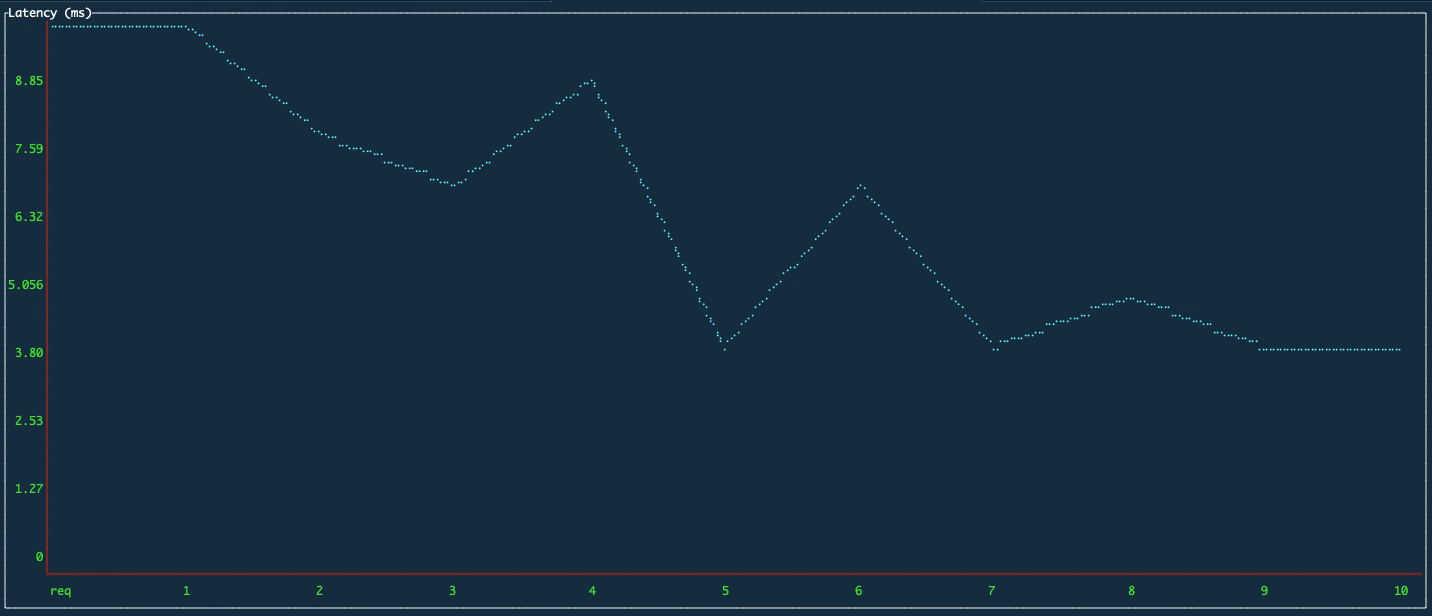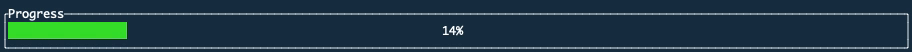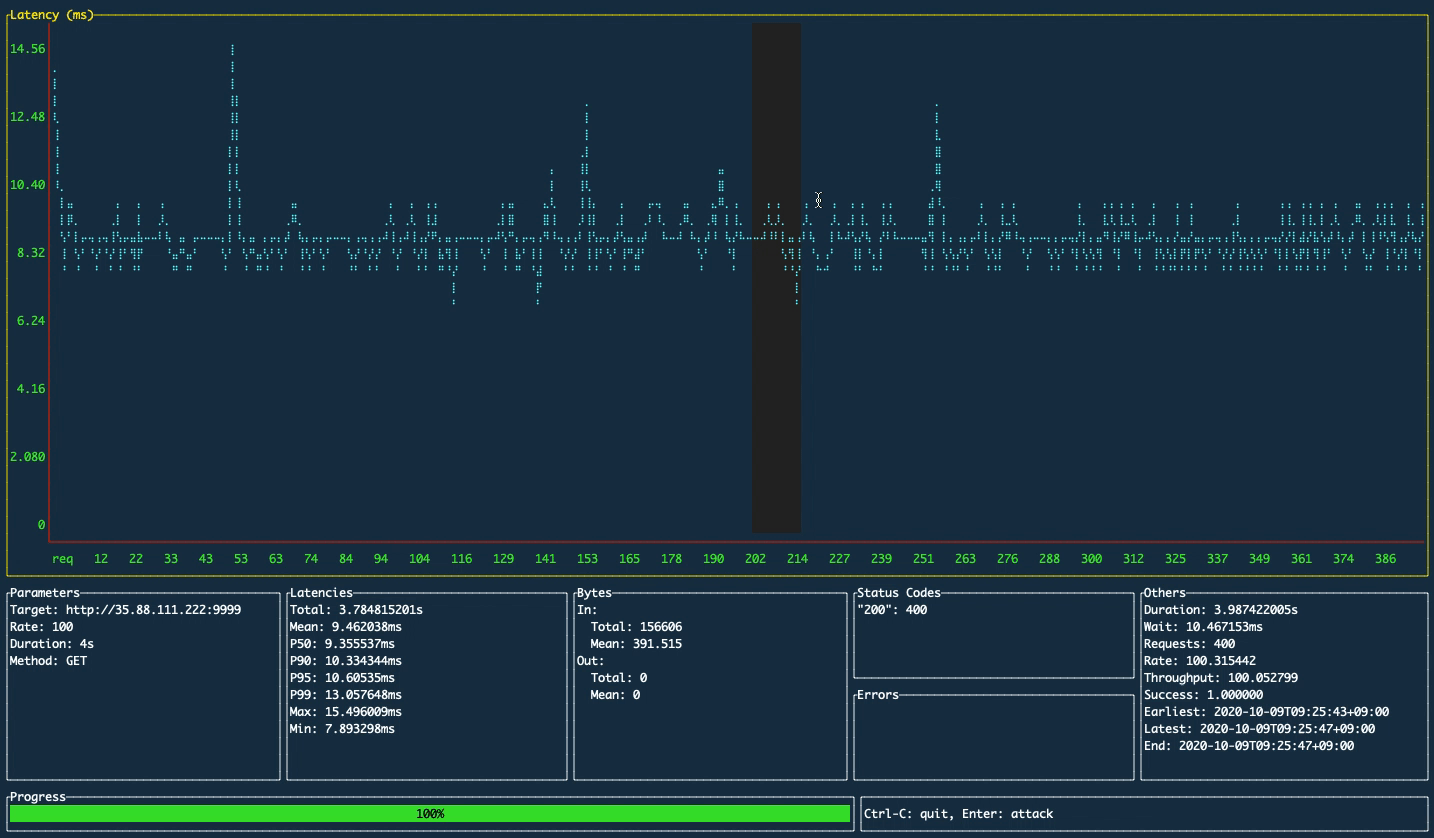ali - 生成 HTTP 负载并实时绘制结果
阿里
一种负载测试工具能够执行实时分析的,通过激发贝吉塔和jplot。
ali带有基于终端的嵌入式 UI,你可以在其中实时绘制指标,因此你可以在终端上执行实时分析。
安装
二进制版本可通过此处获得。
通过家酿
brew install nakabonne/ali/ali通过 MacPorts
sudo port selfupdate
sudo port install ali通过 APT
wget https://github.com/nakabonne/ali/releases/download/v0.7.3/ali_0.7.3_linux_amd64.deb
apt install ./ali_0.7.3_linux_amd64.deb通过 RPM
rpm -ivh https://github.com/nakabonne/ali/releases/download/v0.7.3/ali_0.7.3_linux_amd64.rpm通过吃豆子
pacman -S ali通过 APK
之后使社区回购:
apk add ali通过 Go
请注意,你可能会遇到问题,因为它下载了未标记的二进制文件。
go get github.com/nakabonne/ali通过 Docker
docker run --rm -it nakabonne/ali ali用法
快速开始
ali http://host.xz替换
http://host.xz为你要向其发出请求的目标。出现 UI 时按 Enter,然后将使用默认选项(速率 = 50,持续时间 = 10 秒)启动攻击。
选项
ali -h
Usage:
ali [flags] <target URL>
Flags:
-b, --body string A request body to be sent.
-B, --body-file string The path to file whose content will be set as the http request body.
--cacert string PEM ca certificate file
--cert string PEM encoded tls certificate file to use
-c, --connections int Amount of maximum open idle connections per target host (default 10000)
--debug Run in debug mode.
-d, --duration duration The amount of time to issue requests to the targets. Give 0s for an infinite attack. (default 10s)
-H, --header stringArray A request header to be sent. Can be used multiple times to send multiple headers.
--insecure Skip TLS verification
--key string PEM encoded tls private key file to use
--local-addr string Local IP address. (default "0.0.0.0")
-M, --max-body int Max bytes to capture from response bodies. Give -1 for no limit. (default -1)
-W, --max-workers uint Amount of maximum workers to spawn. (default 18446744073709551615)
-m, --method string An HTTP request method for each request. (default "GET")
--no-http2 Don't issue HTTP/2 requests to servers which support it.
-K, --no-keepalive Don't use HTTP persistent connection.
--query-range duration The results within the given time range will be drawn on the charts (default 30s)
-r, --rate int The request rate per second to issue against the targets. Give 0 then it will send requests as fast as possible. (default 50)
--redraw-interval duration The time interval to redraw charts (default 250ms)
--resolvers string Custom DNS resolver addresses; comma-separated list.
-t, --timeout duration The timeout for each request. 0s means to disable timeouts. (default 30s)
-v, --version Print the current version.
-w, --workers uint Amount of initial workers to spawn. (default 10)
Examples:
ali --duration=10m --rate=100 http://host.xz
Author:
Ryo Nakao <ryo@nakao.dev>
有效时间单位为“ns”、“us”(或“µs”)、“ms”、“s”、“m”、“h”。
例子
基本用法:
ali --rate=500 --duration=5m http://host.xz对于无限攻击:
ali --duration=0 http://host.xz对于使用 POST 方法的攻击:
ali --body-file=/path/to/foo.json --method=POST http://host.xz图表
按
l(或
h)切换显示的图表。在所有图表上,你可以单击并拖动以选择要放大的区域。
潜伏
X 轴表示请求计数,Y 轴表示以毫秒为单位的延迟。
百分位数
你可以看到第 50 个、第 90 个、第 95 个和第 99 个百分位数是如何变化的。
字节
待定
直方图
待定
特征
实时绘制
可视化攻击进度
这将在长时间的测试中为你提供帮助。
鼠标支持
借助mum4k/termdash可以直观地使用。
致谢
如果没有许多个人和项目的努力,这个项目是不可能实现的,尤其是vegeta的灵感和强大的 API。此外,它
ali是用termdash(以及termbox-go)构建的,用于在终端上渲染所有这些花哨的图形。它们显然激发了创造的动力。非常感谢你!” 向所有帮助过的人致敬。