so-vits-svc-fork - so-vits-svc分叉具有实时支持,改进的界面和更多功能。
Created at: 2023-03-15 22:15:50
Language: Python
License: NOASSERTION
软VC VITS 歌声转换叉
具有实时支持和大大改进界面的so-vits-svc的分支。基于分支 (v1) 和模型兼容。
4.0
原始存储库中不可用的功能
- 实时语音转换(在 v1.1.0 中增强)
- 集成
快速VC - 修复了原始存储库中
ContentVec的误用。1 - 使用
CREPE进行更准确的螺距估算。 - 提供图形用户界面和统一命令行界面
- ~2 倍更快的训练
- 只需使用 进行安装即可使用。
pip
- 自动下载预训练模型。无需安装 .
fairseq
- 代码完全格式化为黑色,isort,autoflake等。
安装
一键轻松安装

此 BAT 文件将自动执行下述步骤。
手动安装
创建虚拟环境
窗户:
py -3.10 -m venv venv
venv\Scripts\activateLinux/MacOS:
python3.10 -m venv venv
source venv/bin/activateanaconda :
conda create -n so-vits-svc-fork python=3.10 pip
conda activate so-vits-svc-fork如果在程序文件中安装了 Python 等,则在不创建虚拟环境的情况下安装可能会导致 Python。
PermissionError
通过 pip(或你最喜欢的使用 pip 的包管理器)安装它:
python -m pip install -U pip setuptools wheel
pip install -U torch torchaudio --index-url https://download.pytorch.org/whl/cu118
pip install -U so-vits-svc-fork笔记
- 如果没有可用的 GPU 或使用 MacOS,只需删除 即可。MPS 可能受支持。
pip install -U torch torchaudio --index-url https://download.pytorch.org/whl/cu118
- 如果你在 Linux 上使用 AMD GPU,请替换为 。AMD GPU 在 Windows 上不受支持 (#120)。
--index-url https://download.pytorch.org/whl/cu118
--index-url https://download.pytorch.org/whl/rocm5.4.2
更新
请定期更新此软件包以获取最新功能和错误修复。
pip install -U so-vits-svc-fork用法
推理
图形用户界面
GUI 使用以下命令启动:
svcg佛罗里达州
- 实时(从麦克风)
svc vc- 文件
svc infer source.wav预训练模型可在Hugging Face或CIVITAI上使用。
笔记
- 如果使用 WSL,请注意,WSL 需要额外的设置来处理音频,并且 GUI 在未找到音频设备的情况下将无法工作。
- 在实时推理中,如果输入上有噪声,HuBERT模型也会对这些噪声做出 React 。在这种情况下,请考虑使用实时降噪应用程序,例如RTX语音。
- 不支持 4.0v1 或此存储库以外的模型。
- GPU 推理至少需要 4 GB 的 VRAM。如果它不起作用,请尝试 CPU 推理,因为它足够快。阿拉伯数字
训练
训练前
- 如果你的数据集具有 BGM,请使用终极人声去除器等软件删除 BGM。 或推荐。3
3_HP-Vocal-UVR.pth
UVR-MDX-NET Main
- 如果数据集是具有单个扬声器的长音频文件,请使用 将数据集拆分为多个文件(使用 )。
svc pre-split
librosa
- 如果数据集是具有多个扬声器的长音频文件,请使用 将数据集拆分为多个文件(使用 )。由于准确性问题,可能需要进一步的手动分类。如果说话者使用各种语音风格说话,请将 --min-speaker 设置为大于实际说话者的数量。由于未解析的依赖项,请手动安装:。
svc pre-sd
pyannote.audio
pyannote.audio
pip install pyannote-audio
- 手动对音频文件进行分类,可用。向上和向下箭头键可用于更改播放速度。
svc pre-classify
云
如果你无法访问VRAM超过10 GB的GPU,则建议轻度用户使用Google Colab的免费计划,对于重度用户,建议使用Paperspace的Pro/Growth计划。相反,如果你可以访问高端 GPU,则不建议使用云服务。
当地
放置数据集,例如(子文件夹和非ASCII文件名是可以接受的),然后运行:
dataset_raw/{speaker_id}/**/{wav_file}.{any_format}
svc pre-resample
svc pre-config
svc pre-hubert
svc train -t笔记
- 每个文件的数据集音频持续时间应为 <~10 秒。
- 需要至少 4GB 的 VRAM。5
- 建议在命令之前尽可能增加 in 以匹配 VRAM 容量。设置为 (或简单地 ) 将自动增加,直到发生 OOM 错误,但在某些情况下可能没有用。
batch_size
config.json
train
batch_size
auto-{init_batch_size}-{max_n_trials}auto
batch_size
- 要使用 ,请替换为 。
CREPE
svc pre-hubert
svc pre-hubert -fm crepe
- 要正确使用,请替换为 。训练可能需要稍长的时间,因为某些权重会因重用旧的初始生成器权重而重置。
ContentVec
svc pre-config
-t so-vits-svc-4.0v1
- 要使用 ,请替换为 。
MS-iSTFT Decoder
svc pre-config
svc pre-config -t quickvc
- 静默删除和卷规范化是自动执行的(如在上游存储库中),不是必需的。
- 如果已在大型无版权数据集上进行训练,请考虑将其作为初始模型发布。
- 有关更多详细信息(例如参数等),你可以查看 Wiki 或讨论。
进一步帮助
有关更多详细信息,请运行 或 。
svc -h
svc <subcommand> -h
> svc -h
Usage: svc [OPTIONS] COMMAND [ARGS]...
so-vits-svc allows any folder structure for training data.
However, the following folder structure is recommended.
When training: dataset_raw/{speaker_name}/**/{wav_name}.{any_format}
When inference: configs/44k/config.json, logs/44k/G_XXXX.pth
If the folder structure is followed, you DO NOT NEED TO SPECIFY model path, config path, etc.
(The latest model will be automatically loaded.)
To train a model, run pre-resample, pre-config, pre-hubert, train.
To infer a model, run infer.
Options:
-h, --help Show this message and exit.
Commands:
clean Clean up files, only useful if you are using the default file structure
infer Inference
onnx Export model to onnx (currently not working)
pre-classify Classify multiple audio files into multiple files
pre-config Preprocessing part 2: config
pre-hubert Preprocessing part 3: hubert If the HuBERT model is not found, it will be...
pre-resample Preprocessing part 1: resample
pre-sd Speech diarization using pyannote.audio
pre-split Split audio files into multiple files
train Train model If D_0.pth or G_0.pth not found, automatically download from hub.
train-cluster Train k-means clustering
vc Realtime inference from microphone外部链接
贡献 ✨
感谢这些很棒的人(表情符号键):
|
34焦耳 |
加勒特康威 |
蓝色护身符 |
一次性账户01 |
緋 |
洛德毛5 |
DL909 |
|
满意256 |
皮耶路易吉·扎加里亚 |
鲁库斯马特斯特 |
德冢艺术 |
heyfixit |
书啮齿动物 |
谢宇 |
|
冷考菲 |
斯伯西尔 |
梅尔多纳 |
莫德亚瑟 |
阿隆丹 |
利克兹 |
胶带游戏 |
|
何 |
75奥苏 |
托尼科82 |
yxlllc |
出嗝 |
埃斯库里奥因格莱西亚斯 |
布莱克辛格 |
|
M.托伊布·安塔努萨 |
埃克斯菲尔 |
古拉农 |
亚历山大·库米斯 |
醋甲上 |
海乌佩奇 |
天蝎座 |
|
马克西姆克斯 |
此项目遵循所有贡献者规范。欢迎任何形式的贡献!









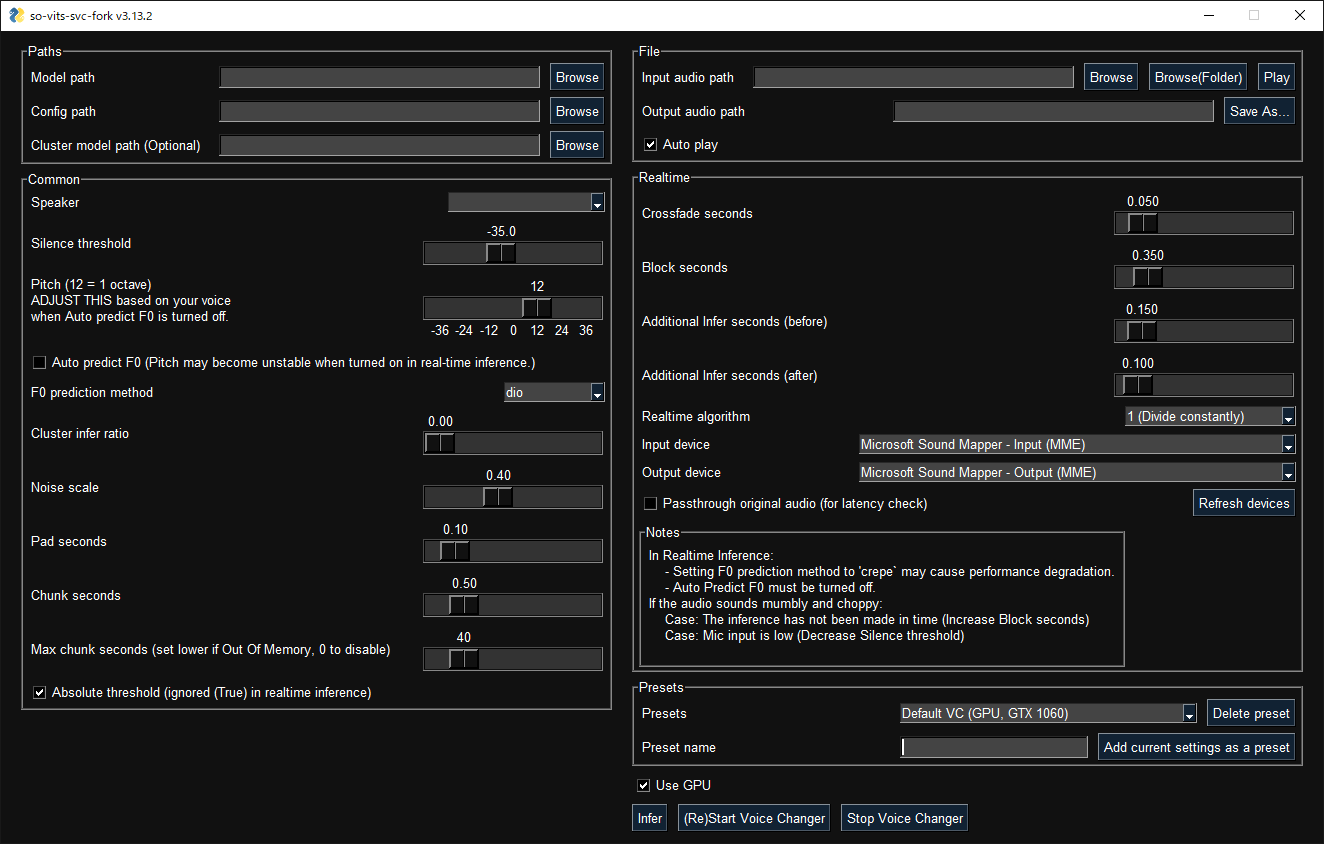

-9VJN74I-blue?style=flat-square&logo=paperspace)